
Tired of looking at icons in your Windows taskbar representing for every running program, including ones you don't click on very often? Minime is a little Windows utility that lets you minimize applications to the system tray. But unlike Trayconizer and TrayEverything, Minime doesn't replace a dozen taskbar icons with a dozen system tray icons. Instead minimized programs are hidden behind a single Minime button.
You can minimize any program using a customizable hotkey, and you can find the hidden apps by clicking the Minime icon in the system tray. It's worth pointing out that when programs are minimized to Minime they don't show up in the Alt+Tab menu, so you'll only want to hide apps that you don't need to access very often. For example you might want to minimize your music player since it can keep the tunes going in the background without your intervention.
Minime is a single executable file that doesn't require installation. In other words, you can throw it on a USB flash drive and carry it with you for use on any PC.
[Via: TechnoSpot ]
[Tag: minime, minimize, trayconizer, trayeverything ]
Software3000 Sofware News
Minimize windows to the system tray with Minime
Monday, December 22, 2008 at 6:29 PM Posted by Dev
Labels: Freeware, Utilities, Windows 0 comments
Gwibber brings Twitter, Facebook, Flickr and more to Linux desktops
at 6:21 PM Posted by Dev
 Now that Adobe AIR is officially available for Linux, you can run plenty of popular desktop clients for Twitter in Linux. Twhirl, Alert Thingy, and TweetDeck all run on Adobe AIR. But if you're looking for a native Linux application that can handle Twitter status updates and much more, there's Gwibber.
Now that Adobe AIR is officially available for Linux, you can run plenty of popular desktop clients for Twitter in Linux. Twhirl, Alert Thingy, and TweetDeck all run on Adobe AIR. But if you're looking for a native Linux application that can handle Twitter status updates and much more, there's Gwibber.
Like Twhirl and other desktop Twitter apps, Gwibber will show you a list of the most recent updates from your contacts and let you respond with short messages. In addition to Twitter, Gwibber supports updates from Digg, Jaiku, Facebook, Flickr, Indenti.ca and the now defunct Pownce.
One thing that's a bit confusing is that Gwibber doesn't provide a clear way to tell which messages are coming from which services. For instance, I added my Twitter and Flickr accounts to Gwibber and the only way I could tell that some of the updates were from Flickr was because they were accompanied by thumbnail photos. Update: You can adjust the colors for each account in the preferences.
Gwibber packages are available for Ubuntu, OpenSUSE, and Fedora.
[Via: MakeUseOf ]
[Tag: facebook, gwibber, twitter ]
Labels: Internet, Linux, Open Source, Social Software 0 comments
Voila for Mac is a full-featured screenshot app
at 9:22 AM Posted by Dev
 Now that I've finally gotten my hands on a Mac, I've got to start looking for apps that provide the same functionality I'm accustomed to in Windows. First on my list: a good, free screenshot program that provides basic editing functions.
Now that I've finally gotten my hands on a Mac, I've got to start looking for apps that provide the same functionality I'm accustomed to in Windows. First on my list: a good, free screenshot program that provides basic editing functions.
Yes, OSX's Grab tool is a good starting point, but I like to be able to crop, edit, add arrows and callouts, and perform other similar chores without having to launch something like Photoshop or GIMP.
Voila provides all the features I'm after. Apart from full screen, window, region, and menu capturing, it also offers an array of editing and notation functions. Arrows, callouts, shapes, and text are easy to add - and text can be edited after it's placed unlike a lot of similar applications. It also supports one-click exporting to iPhoto and Mail.
One glaring omission is resizing. It's something I use all the time, so its absence is a bit of an inconvenience.
The beta version is currently free, though the FAQ states that Voila will indeed become a commercial app. I'm just getting started on my Mac, so if you've got a better free alternative share it in the comments!
[Via: Download Squad ]
[Tag: capture, screenshot ]
Yahoo unveils new webmail, toolbar apps
Tuesday, December 16, 2008 at 10:10 AM Posted by Dev
Yahoo has given their webmail app and their toolbar each a facelift, incorporating many new features into the apps which today must compete with the integration-rich Gmail. Yahoo's tactics are, of course, to include more integration, and the new version provides that with built-in support for things like Yahoo Music, Yahoo TV and more.
On the mailbox side, Yahoo is offering what it calls a “smarter inbox”, a welcome page combined with a prioritization system. It also includes integration with multiple Yahoo services, as well as the ability to provide instant access to third-party services as well. The latter is probably the most important part, and where Yahoo expects to see the most feature-richness come from. They want to see users accessing things like Flickr accounts, blogs and more through their mail account. They're also including Yahoo Updates along with the new mail package.
On the toolbar side they've provided new email features, personalized searching and other functionality. The company, ailing as they are, has a massive user base with which to help them recover.
[Via: Justin Mann ]
[Tag: ]
WordPress 2.7 is released
at 7:15 AM Posted by Dev

I'll give Brad a pass on being a tad premature with the WordPress 2.7's announcement, because I know that he -- like many of us who use WordPress to power our self-hosted blogs -- was just super-excited about the new release. Well, the wait is over and the official release for WordPress 2.7 is now available from WordPress.org.
WordPress 2.7, named "Coltrane" in honor of the Jazz legend, is a pretty significant step forward in WordPress's history. As Brad noted in his first look at the 2.7 beta, most of these changes are on the backend, but they are designed to greatly enhance your productivity and speed in maintaining your blog. On the front-end side, threaded comment support and support for "sticky" posts make it easier for readers to communicate with one another and access important information.
You can check out the WordPress Codex for 2.7 to see some of the technical details behind the new changes. I had a chance to talk to Mark Jaquith, one of the lead developers for WordPress .org, about the new release and some of his favorite features.
radical change from WordPress 2.5/2.6 and the 2.x series before it. What went into the development and what are some of your favorite UI features?
Mark Jaquith: We did a series of user tests on the 2.5/2.6 admin as well as on an experimental branch nicknamed "Crazyhorse." It involved eye tracking and timing and other nerdy goodies. We got a ton of data from this, as well as a new UI resource in the form of Jane Wells, now an Automattic employee. Jane came in with a lot of UI and usability knowhow, but relative unfamiliarity with WordPress, at least compared to the core developers.
That turned out to be a really good combination, as she challenged a lot of things that we had just sort of taken for granted, or written off as too difficult to fix properly. She was able to tell us exactly why those things needed to be fixed, and back it up with real data. This was a huge change from before, where we'd do things based on instinct or bow to the loudest voices shouting about a problem they were having. I found myself looking at UI issues from new perspectives, and I think the quality of our UI work improved measurably. Everyone seemed really excited about 2.7 development. We had over 150 people contribute code to the release, and many in the core team put in long hours sweating the details together.
My favorite UI features are the customizable post screen and the menu system. I'm especially proud of the new Publish module on the post screen. It's a small thing, but it's an essential and powerful area. I spent a lot of time on that, figuring out ways to make it more intuitive. One example: if you set a post date to a time in the
future, the "Publish" button changes to "Schedule," on the fly. That way you're absolutely certain of what happens when you press that button.
DLS: What are your favorite WordPress 2.7 features or additions?
Mark: My number one favorite feature is the comment moderation keyboard shortcuts. Dealing with comments has always been tedious. Anyone who has ever moderated more than ten comments in one sitting has gotten
mouse fatigue trying to click those "Spam" and "Approve" and "Delete" links over and over. Now, you can moderate comments -- even reply to them -- all without touching the mouse. It's fast, it's efficient, and anyone who gets more than ten comments a day is going to fall in love with it.
My second favorite feature is probably the built-in core upgrades. Too many people are running old versions of WordPress, and a big reason for that is not lack of knowledge, but fear of the upgrade process. This makes upgrading really fast, and really simple. I hope it means that more people will be keeping their WordPress site up to date!
DLS: Auto-updating of the WordPress core is a huge, huge addition. Is there anything (that you know of) that users need to check with their host or server configurations to use this feature?
Mark: The WordPress documentation has a list of compatible hosts
(http://codex.wordpress.org/Core_Update_Host_Compatibility) but there
are certainly things you can do to make things go smoothly. They're a little geeky, but once you get them sorted out, you should be good from then on.
There are two upgrade methods:
The first, and the fastest, is the direct method. This happens only if the server has the ability to overwrite your WordPress files. You'll have to check the "ownership" of the files as well as their permissions. Check with your host about these settings.
The second method is FTP, which is slower, but the only option for many people. For this, you'll usually want the "owner" of the files to be your FTP username. If you can edit your WordPress files via FTP, you're probably good to go here. With this method, you'll get asked for your FTP information.
We hope that web hosts will help their users get any initial permissions tweaks done -- it's in their interest to keep WordPress installs on their server secure and up-to-date!
DLS: Are there any backend code changes you guys are especially proud of or happy with?
Mark: The bulk of the effort was focused on the admin UI, but some backend
stuff was changed. The number one "hidden" backend change was the addition of the comments API. Wouldn't it be cool if you could moderate your comments from your iPhone or from your desktop blogging application? Stay tuned!
DLS: Is there anything for users upgrading to be aware of in advance?
Mark: Any plugin that modifies the administration interface (like custom admin themes) is certainly going to break, but that's to be expected. The good news is that while a lot changed visually, not that much
changed as far as API functions and core WordPress functions. Fewer things are going to break that you'd expect.
Remember that 2.6.5 is still secure -- so if you want to wait a few days to see if your favorite plugins come out with updated versions, you could. Of course, we'll all be partying without you!
--
I'd like to thank Mark for taking the time to talk to me about WordPress 2.7. WordPress 2.7 is free and available from WordPress.org. If you're hesitant about the upgrade (mine went perfectly from 2.6.5 to 2.7), check out these plugin, theme and host from the WordPress Codex.
And check out our gallery of WordPress 2.7 screenshots that highlight some of our favorite features! [Via: Download Squad ] [Tag: blogging, interview, interviews, mark jaquith, MarkJaquith, wordpress, wordpress-2.7 ]
Labels: Blogging, DLS Interviews, Features, News, Open Source, web 2.0 0 comments
Text messaging returns to Gmail
Sunday, December 14, 2008 at 2:38 AM Posted by Dev
A few weeks back, Google began rolling out a Gmail Labs feature that enabled people to send text messages to cell phones within the US, but had to pull it back when a showstopper bug related to message transmission was found. Google hopes the second time will be a charm, though, and has finally brought back the SMS feature for their web-based email service.
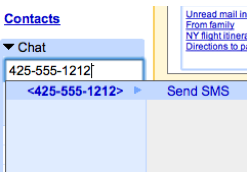
To use it, one must first enable it through Gmail Labs and then simply input the contact’s 10 digit US cell phone number into the chat box on the left. Those who receive SMS messages from the service will get a unique return phone number from the 406 area code to which they can respond. According to Google, messages from the same person will always come from the same number, so you can even bookmark it in your phone and be sure messages will be delivered to the right person.
Of course, many cell phone users in the US get charged on a per-message-received basis, so if you want to avoid hefty bills just reply “block” or “stop” to either block a specific contact from texting you or stop the service altogether.
[Via: Jose Vilches ] [Tag: ]
Ozh Admin Drop Down plugin now works with WordPress 2.7
Saturday, December 13, 2008 at 7:02 AM Posted by Dev

WordPress 2.7 was officially released last night after several months in development. The new version of the popular blogging client features a ton of behind the scenes changes, allowing bloggers to more easily install plugins and customize the look and feel of the blogging interface.
One of the most useful improvements was the decision to move most of the site navigation features to a sidebar where you can expand or collapse the sections you need rather than clicking a link and waiting for the page to reload as you did with earlier version of WordPress. But the problem with the sidebar navigation is that it takes up more screen real estate, giving you less room for writing or managing your blog posts.
Enter Ozh' Admin Drop Down Menu. Long before the WordPress team realized the value of drop down menus, this plugin offered bloggers the ability to convert the site navigation links into drop down menus which cut back on the number of page loads you need to wait through to get from the main page to the plugin page, post page, or other pages.
I had been a bit concerned that the developer would stop updating the plugin now that WordPress includes a collapsible menu. But just a few hours after WordPress 2.7 was released, Ozh" Admin Drop Down Menu 3.0 was released with support for the latest version of WordPress. It removes all the navigation links that show up on the left side of the WordPress 2.7 dashboard and replaces them with drop down menus near the top of your screen. The net effect is that you regain a ton of screen real estate.
We'll have a more in-depth look at WordPress 2.7 later today.
[Via: Download Squad ]
[Tag: ozh-admin-drop-down-menu, plugins, wordpress, wordpress-2.7, wordpress-plugins ]
Labels: Blogging 0 comments
BitLoot helps turn ideas into Open Source software
at 7:02 AM Posted by Dev

I've written about plenty of great software, but I'll probably never create any on my own. I'm no programmer, unless you count the projects I used to cobble together on our Commodore 64 and Apple IIe when I was in middle school.
That's why I like the idea of bitloot. It's a simple concept. Submit your idea for an application and it's added to bitloot's listings. Once some financial contributions are made, a developer is selected and creates the code.
Developers that think they've got a cool idea and would like a way to gather some donations can submit an idea and select "me" as the developer.
It's a terrific idea. You get a custom-made program, the developer gets a little compensation for his or her efforts, and the community gets both a new application and open source code to play with.
Bitloot is still fairly new, so why not help get things rolling? Visit the site and submit some ideas, or donate a few bucks to a worthy project!
[Via: Download Squad ]
[Tag: coding, development, FOSS, open-source ]
Labels: Developer, Open Source, Web services 0 comments
Amarok 2.0 Linux music player released
at 6:59 AM Posted by Dev

Open source music player Amarok 2 was released this week. The latest version of the popular KDE-based application features a completely retooled user interface, integration with online services like Shoutcast, Magnatune, and Jamendo, and support for the KDE 4 desktop environment.
That last bit is important, because if you try to install Amarok 2 on a system running KDE 3.5 you'll probably need to download a whole slew of other updates in order to get the music player working.
There are Windows and OS X ports of Amarok, but right now online Linux distributions (including Kubuntu, OpenSUSE, Fedora, Debian, and PCLinuxOS) are officially supported.
[Via: Ubuntu Unleashed ]
[Tag: amarok-2, kde, linux, music ]
Labels: Audio, Linux, Open Source 0 comments
Blackbird Web Browser: Because Firefox is Too Navajo for Black Web Surfers [Internet]
Tuesday, December 9, 2008 at 6:41 PM Posted by Dev

Wait, why do I need a special web browser? I mean, I get there's been a long standing digital divide between black America and the technological world (controlled by The Man). But do I really need a repackaged piece of software whose name evokes the Jim Crow era? Last time I checked, I don't physically browse the internet any different than anyone else—evidenced by the fact that Blackbird UI looks exactly like Firefox (both are based around Mozilla), except, you know, with a black color scheme. And great, it comes preloaded with a bunch of bookmarks that might be of interest to the black community. But I'm pretty sure the same thing can be accomplished with an effectively marketed website (black people DO know how to use Google, after all. Shocker!). Maybe 40A, Inc. meant well with Blackbird, but it comes off as a lazy marketing ploy that plays on the emotions of people who are (admittedly) still marginalized when it comes to the online world. And playing along with the notion that blacks and whites (or anyone, for that matter) can't enjoy any of the same things, is the same retarded line of antiquated, ethno-centric thinking that the internet is supposed to destroy. Blah. [Via: Gizmodo, The Gadget Blog ] [Tag: ]
Labels: Internet, Mozilla 0 comments
Drawminos: domino knockdown simulator! - Time Waster
Tuesday, December 2, 2008 at 6:17 PM Posted by Dev

If you're like me, you rarely played dominos properly as a kid. Instead, you just built elaborate chains and knocked them down, Domino Rally style. Drawminos is a site that lets you virtually relive those fun times, building and saving different domino setups, so you can watch them fall whenever you want. The best part? You don't have to set the dominos back up when you're done.
If I have a complaint about Drawminos, it's that it's tedious to pick up a new domino every time you want to place one. It would be fun to have a domino tool you could just hold down and drag. I guess that part of the simulation is a bit too realistic for me. On the other hand, you won't run out dominos like you would in real life.
[Via: Download Squad ]
[Tag: dominos, drawminos, game ]
Labels: Fun, Games, Time-Wasters 0 comments
Mailplane 2.0: desktop Gmail client now supports Gmail video chat
Wednesday, November 26, 2008 at 6:19 AM Posted by Dev

If you use Gmail on a Mac, you should definitely know about Mailplane. It's basically a really fancy site-specific browser for Gmail, getting Gmail out of your browser tab and adding a lot of features you'd demand in a desktop email client. You can drag and drop attachments and sign in multiple accounts at once, just to name a couple. Plus, a release candidate for Mailplane 2.0 just came out, and it adds 37 new features.
You can do anything in Mailplane that you can do in Gmail, including the new video chat feature. The new gmail themes are also supported, and you can add your own custom stylesheet. It feels strange to use Gmail in a browser again after playing with Mailplane. Customizable keyboard shortcuts, dragging and dropping, and iPhoto integration are just a few of the handy features that make Mailplane a joy to use. It also supports one of my personal favorite things, Growl notifications
[Via: Download Squad ]
[Tag: gmail, gmail-2.0, mailplane, video-chat ]
Labels: E-mail, Macintosh, Productivity 0 comments
BitPim: Bluetooth syncing for CDMA phones
at 6:19 AM Posted by Dev
 BitPim isn't a new app, but I've been using it for quite a while, and I thought I'd share. We write a fair amount about the iPhone here at Download Squad, but some of us are stuck with less-than-smart phones that are over a year old, on CDMA networks. Not that I'm bitter, or anything, but how are you supposed to get data like contacts and ringtones onto (and off of) these things? BitPim!
BitPim isn't a new app, but I've been using it for quite a while, and I thought I'd share. We write a fair amount about the iPhone here at Download Squad, but some of us are stuck with less-than-smart phones that are over a year old, on CDMA networks. Not that I'm bitter, or anything, but how are you supposed to get data like contacts and ringtones onto (and off of) these things? BitPim!
Bitpim is an an open source app that lets you access your phone's data via Bluetooth. I use it to get custom mp3 ringtones onto my junky Samsung dumbphone, and it works phenomenally well. There's a list of compatible phones on the Bitpim site, but chances are that yours will work. Be aware that Bitpim could potentially mess up your phone, although I haven't any issues with it personally.
[Via: Download Squad ]
[Tag: bluetooth, CDMA, open-source, phone, ringtone, sync ]
Labels: Linux, Macintosh, Utilities, Windows 0 comments
5 disposable email services with RSS support
at 6:19 AM Posted by Dev

If you're looking for a little anonymity and security when signing up for download links or invite codes, a disposable email service is a good option. Instead of providing one of your working email addresses, just grab a meaningless temporary one from any of these sites and keep your identity hidden.
These five sites all provide RSS feeds for your address, which is handy. No need to return to the site after registration, just subcribe with your favorite newsreader.
MailCatch - Choose your own address or roll the dice. MailCatch also provides an iGoogle gadget and creates a subdomain (using your address) for quick access to your web inbox. MailCatch also provides temporary forwards, and they've got an FAQ and forums.
MyTrashMail - Offers password protected temporary accounts in addition to the traditional public variety. Note that the Firefox "toolbar" they offer requires you have the Google toolbar installed first. FAQ and about links are prominently displayed.
FilzMail - Sports a clean interface featuring puffy, web 2.0 images. Create your own address or generate a random one and messages are available for 24 hours (which can be extended).
Incognito Mail - The option for minimalists. Choose or generate your address, and it's valid for 60 minutes. No FAQ or TOS is posted. There are a number of other services that look very similar to Incognito Mail, offering different time limits.
DodgeIt - Ok, maybe this is the one for minimalists. You pick the address (no random generator), you check for messages - they're deleted after seven days.
Do you use a different service? Share it with us, but stay on topic - make sure it supports RSS!
[Via: Download Squad ]
[Tag: anonymity, anonymous, disposable, mail, privacy ]
Labels: Internet, Security, Web services 0 comments
5 Fun, casual Steam games you can give for under $20
at 6:15 AM Posted by Dev

If you're a gamer, chances are good you've bought something from Steam - Valve's "Nexus of PC Gaming." If not, it's a great place to purchase some inexpensive and extremely fun games. Steam, of course, offers a gift purchase option, making it an ideal spot to find a nice, cheap gift for that special someone on your list.
Steam has tons of casual, fun games in its library - here's my list of five titles under $20 that are sure to provide some maddeningly addictive fun. Hardware requirements for these are fairly light, so they should run on just about anyone's desktop or laptop (provided they're running Windows).
World of Goo ($19.99). Sure, its cartoonish 2d graphics are cute, but this is one seriously smart physics puzzle game. Stack the little goo balls to build structures and reach the goal - it sounds easy, but World of Goo is as challenging as it is whimsical. Finessing your structures into doing what you want takes patience and requires some serious thinking at times. This one's a great choice for anyone who enjoys a good challenge.

Audiosurf ($9.99). This is one ridiculously cool racing game. Audiosurf dynamically creates courses based upon the music you're listening to while you're playing. There's definite cool factor in seeing your favorite tracks rendered as, well, tracks. Race to your favorite song, then see how your score measures up to other players online. The game includes the Orange Box soundtrack - which features Companion Cube's stirring rendition of Still Alive.

Eets ($9.99). An oldie but a goodie, this one gets referred to as a sort of Lemmings/Incredible Machine hybrid. Lead your Eets on the correct path to win levels and alter his mood (and reactions) by feeding him marshmallows. Like World of Goo, don't be deceived by the cuteness - Eets' puzzles get complex and can be extremely challenging. There are also 200 additional player-created levels to download to extend gameplay.

Mr. Robot ($9.99). HEL-9000, the computer brain in charge of the starship Eidolon, has gone evil, and it's up to Asimov to save the day. The game combines puzzle and RPG elements into a enjoyable but not frustratingly difficult package. Mr. Robot has received tons of praise for providing a simple, vintage-style gaming experience (think C64 and Atari) and stunning visuals. While it might not be overly complicated, it's 200-plus levels will provide plenty of game play.

Bookworm Adventures Deluxe ($9.99). Almost two years old, Bookworm is still a killer word game. In this edition, Lex is on a mythical journey and he can earn power ups to boost his word-powered attacks. It's a little bit of strategy and a lot of Boggle/Scrabble word building skill. Coping with time limits and still coming up with high-powered words can actually get very intense. There are three mini games and a survival mode to play as well.
Have another recomendation I missed? Share it with our readers in the comments!
[Via: Download Squad ] [Tag: games, gifts, hgg, holiday-gift-guide, steam ]
Labels: Commercial, Fun, Games, Windows 0 comments
Melt Mail provides free, disposable email forwarding
at 6:14 AM Posted by Dev

We've looked at other disposable email services (like my list of 5 with RSS support) before. Melt Mail is a nice alternative to other disposable account services.
Many require you return to their site to check for messages, but Melt Mail lets you work with any real email address.
Melt Mail works with your existing email, setting up a temporary forward @meltmail.com. You've got four time periods to choose from - three, six, 12, or 24 hours. After that, your address expires and forwards from it to your real account cease.
Once your address has been created, you can choose to pop up a small reminder window that displays your address and an expiration countdown.
One source of concern I have with the service is the lack of a privacy statement. If you're going to use Melt Mail (or a service like this), check for one before signing up. Who's to say your real address won't end up on someone's mailing list.
Melt Mail is a slick service, I'll just stick to using it with my "registration" gMail account.
[Via: Download Squad ] [Tag: disposable, email, forward, privacy ]
Labels: E-mail, Internet, Security, Web services 0 comments
Apple overtakes RIM in smartphone market
Sunday, November 9, 2008 at 6:19 PM Posted by Dev
Apple is now the second largest smartphone vendor globally, according to figures from research firm Canalys. Being a newcomer to the market, the company managed to ship a total of 6.9 million iPhone devices, grabbing 17.3 percent of the market while vaulting past RIM and Motorola at the same time.
Nokia is still the leading vendor by a comfortable margin, holding 38.9 percent of the market – but that margin was even more comfortable last year at over 50 percent. Despite being pushed into second place, BlackBerry shipments still grew by over 80 per cent, with RIM claiming a 15.2 percent share of the market, while Motorola ended a distant fourth at 5.8 percent.
On the software side of things, Canalys predicts that Symbian will remain the dominant platform due to its close association with Nokia. Apple and RIM obviously saw strong gains in that department as well – their OS is proprietary and tied to their hardware – whereas Microsoft increased the number of Windows Mobile handsets shipped by 42 percent.
[Via: Jose Vilches ]
[Tag: ]
The Google Android user interfaces that didn't make the cut
Sunday, November 2, 2008 at 7:13 AM Posted by Dev
In case you haven't heard, the T-Mobile G1, or the first mobile phone to run the Google Android operating system, is now available. As we've discussed before, Android has an interesting user interface, that's something of a cross between the iPhone UI and a Windows desktop. But have you ever wondered what design choices Google rejected?
Software design team TAT, which helped create the Google Android interface has posted a page showing a bunch of concept designs that didn't make the final cut. Some of the designs, like "Asia Cute" were obviously a bit too niche to be considered seriously. Others, like "Windows Mobile Homescreen" just seem too busy to me. But the "Browser Concept" view for the web browser is pretty attractive, if not particularly useful. And the "History Lane" interface for the music player could have given Apple's CoverFlow a run for the money.
The nice thing about Google Android is that it's not locked down like the iPhone operating system. And that means there's nothing preventing third party developers from taking some of these design ideas and running with them. Or coming up with something else entirely. We've already seen third party skins for Windows Mobile, and that's a closed source OS. With an open source OS like Android, the sky's the limit.
We'll have more Google Android updates for you throughout the day.
[Via: Download Squad ]
[Tag: ]
Labels: Google, Open Source 0 comments
Googleholic for May 20, 2008
Thursday, May 22, 2008 at 5:05 AM Posted by Dev

- Google gets a new office in Taipei
- Third party advertising tags on Google
- Google China mourns to commemorate earthquake victims
- FeedFlare now available for Blogger comments
Having been in Taiwan for two years, Google decided it needed to move the office from their 37th floor location in the landmark Taipei 101. The new location? Still the Taipei 101, except now on the 73rd floor. Now Google employees in Taiwan can enjoy their amenity-laden workdays a whole 36 floors higher than before.
Third party advertising tags on Google
Now accepting: third party advertising tags on Google's content network. In North America anyway. Google has established a procedure for reviewing third party ad tags that comply with their standards and policies which allows them to implement this feature. If this prospect thrills you, check out the three part video that explains it all in luscious detail.
Google China mourns to commemorate earthquake victims
As China mourns the 50,000 earthquake victims, Google China has changed its look to a dark theme and features a link to a special search engine designed to find sites that include information about missing people. Google is also donating $2 million to help with relief efforts, $1.7 million of which will come from Google.org.
FeedFlare now available for Blogger comments
Google owned FeedBurner's FeedFlare is finally available for Blogger, allowing Blogger users to show comment counts on their RSS feeds. The comment count links to the Blogger's comment page, allowing readers of the feed to quickly reply to a post and see whether a post is a comment magnet. Which is a good thing, if not just convenient.
[Via: Download Squad ]
[Tag: ]
Labels: Google, Googleholic 0 comments
Techmeme adds search, becomes useful to the general public
Tuesday, May 20, 2008 at 6:03 PM Posted by Dev
Over the last few years, technology news site Techmeme has gotten a lot of attention in the technology blogosphere. That's because it's a tool for tracking conversations and hot topics in the tech blogosphere. Yes, part of the reason we as tech bloggers pay so much attention to Techmeme is because we're self absorbed. But the site has also been a great source of news. Want to know what today's biggest stories are? Techmeme will tell you.
But Techmeme has historically done a pretty lousy job of telling you yesterday's big stories. Or last week's. Or last years. Because the site has lacked any sort of a search function. But today, Techmeme founder Gabe Rivera finally added a search box to the site.
Only the top stories are indexed. And by default only the fist few sentences from each story. So Techmeme isn't exactly a Google News killer. You won't find every article ever written about a topic. But what you will find are some of the top stories (or at least the most discussed/blogged about stories) written about a topic. Or if you want to find every article from a certain source that made it onto Techmeme, you can just search for a URL. For example sourceurl:"http://www.downloadsquad.com" brings up a list of Download Squad stories that have been featured on the site.
The launch of the search tool actually makes Techmeme a site worth visiting if you're not just trying to figure out which stories Download Squad, TechCrunch, CNET, ReadWriteWeb, and Engadget are covering today.
[Via: Download Squad ]
[Tag: ]
Labels: Internet, Search 0 comments
Hulu: People are actually watching us
at 6:03 PM Posted by Dev
Much to everyone's amazement, Hulu doesn't suck. Seriously. When Fox and NBC first announced plans to get into the online video streaming business, a lot of commenters spent a lot of time talking about how silly it would be to take on YouTube. And then Hulu started showing full length movies and TV shows with minimal advertisements. The video quality is fairly good, and the content library includes things you might actually want to watch. Now, just two months after publicly launching, Hulu reports that:
- The site has served up more than 63 million video streams
- The average Hulu user watches 2 hours of Hulu video each month
- Hulu is now the top network video site
Hulu has also launched a distribution deal with TV.com today, and plans to start streaming video through TVGuide.com, Break.com, Zap2it, BuddyTV, Flixter, and MyYearbook in the next few weeks.
[Via: Download Squad ]
[Tag: ]
Labels: Internet, Video, web 2.0, Web services 0 comments
Bicycle powered Google Earth flight simulator
at 6:02 PM Posted by Dev
Sure Google added a flight simulator to Google Earth last year. But what fun is a flight simulator if you have to use your mouse and keyboard to navigate? Well, some. But not as much fun as flying through Google Earth while riding a bicycle, E.T.-style.
Want to build your own bike-powered Google Earth flight sim? Here's what you need:
- A programmable SunSpot wireless sensor
- A bunch of corresponding sensors
- A bike or other unit that you want to use for navigation/exercise
- Way too much free time on your hands
The flight simulator lets you know what it would be like to pedal your bike through the sky. Or you could just take your bike outside and figure out what it's like to pedal through your neighborhood.
[Via: Hackszine ]
[Tag: ]
Labels: Fun, Google, Hardware, Internet 0 comments
Redlasso offering bloggers TV/radio searchable database
at 6:02 PM Posted by Dev

Much of TV and radio has so far been unsearchable in any truly convenient way. Until now, finding and embedding a TV clip often ends requires the use of less-than-legal services and practices. This is the hole Redlasso is trying to fill, though, it's hard to foresee the sight's success (or failure.
The accounts are monitored to make sure no one's watching extended amounts of programming. This makes it an inconvenient tool for media pirates, but it is intended solely for bloggers and other web publishers only. As a result, expect some type of application process when requesting an account. As for us, we're waiting on our acceptance emails.
[Via: Download Squad ]
[Tag: ]
Labels: Blogging, Internet, Search, Utilities, Video, web 2.0, Web services 0 comments
Opera: There's a good chance you've visited Facebook on your phone
at 6:02 PM Posted by Dev
 Opera has released a report on the state of the mobile web. And considering the company claims more than 44 million users for its Opera Mini cellphone web browser, Opera's in as good a position as any company to report on mobile web usage.
Opera has released a report on the state of the mobile web. And considering the company claims more than 44 million users for its Opera Mini cellphone web browser, Opera's in as good a position as any company to report on mobile web usage.
There are two trends that are particularly noteworthy. First, 77% of all traffic was to full web pages, not stripped down mobile pages. This probably shouldn't be that surprising, since Opera Mini renders full pages pretty quickly and lets users zoom in and out to read the fine print. And while WAP might have been pretty exciting a few years ago when there wasn't as much rich media content on the web, and when mobile internet connections were significantly slower, those days are long gone.
The second trend is a bit more surprising. 40% of worldwide traffic was directed to social networks. In some countries including the US, South Africa, and Indonesia, that number was as high as 60%. Now, it's not like we didn't know that social networking sites like Facebook, MySpace, Orkut, and Bebo were popular. We just didn't figure people would be spending half of their mobile web browsing time visiting them.
What sites do you visit regularly with your mobile web browser?
[Via: VentureBeat ]
[Tag: ]
Lycos launches Webon web site builder
at 6:02 PM Posted by Dev
This summary is not available. Please click here to view the post.
Labels: Blogging, Design, Internet 0 comments
Flipping the Linux switch: Switching, literally, with Ulteo Virtual Desktop
at 6:02 PM Posted by Dev

We are a little bit disturbed. Not in a "We just watched a David Lynch movie" sort of way, but still, it is a little unnerving to think that our last post on Ulteo hinted at a world domination plot... and now it seems that goal is within their reach.
It is also a little unsettling to eat our words. We read about Ulteo's Virtual Desktop and its claims to run Linux apps quickly and smoothly under Windows. And we thought, "Yeah, right." We've used embedded Linux on Windows before. It works in a pinch, but it's not terribly responsive. It's also a little disorienting to be working in Linux, and then need to manually perform some key combination or mouse gesture to get to a Windows application.
Like andLinux, Ulteo's Virtual Desktop (often referred to with the rather misfortunate name UlteoVD) runs off a coLinux base. There is no virtualization software involved. But we'd especially recommend UlteoVD for those pondering whether a Linux switch could work for them, for a number of reasons.We'd recommend UlteoVD first to people who are currently using or could see themselves using their previous services. Ulteo started by offering OpenOffice.org in a browser, coupled with syncing services. Nice, for sure. They then offered an installable Ulteo disk, which felt a lot like Ubuntu in many ways, with the noticeable difference of automatic updates (as in, no user interaction) and syncing with the browser based services.
If you are into those previously listed offerings, that's great. We'd venture to say, though, those aren't the most appealing ways to ease into Linux or learn about Linux applications. Usually applications in browsers are slow, and jumping headfirst into a new operating system install (especially one clearly marked "beta") is (understandably) terror-inducing.
This is a great middle-of-the-road approach. Once UlteoVD is installed, you have access to essentially all the programs you'd find on most popular Linux distros. You also have simultaneous access to your Windows applications, and Desktop and My Documents files. UlteoVD lets you see if the Linux environment and applications are right for you without needing to dual boot, or even reboot.
UlteoVD is a large download, and does take up quite a bit of disk space (approximately 4 gb). It is easy to install, though there were some agonizingly long waits at certain stages of the installation. We'd advise anyone installing (especially on older, or underpowered machines) to be really patient with the install, and the first launch of the virtual desktop. The first dig at the desktop took an inordinately long time to actually launch. Subsequent virtual desktop launches aren't nearly as lengthy. Launching applications from the virtual desktop is just as fast (or faster) than launching a native Windows app.
We noticed as UlteoVD was launching that it did a few potentially scary things. We lost our network connection, for instance. We assume that it was because UlteoVD was accessing the network, and we were a little nervous that we wouldn't be able to access the internet except through the Linux application side of things.
This isn't the case. We were just as able to fire up IE as we were the UlteoVD-installed instance of Firefox. Not particularly sure how often we'd have need to do that, but it all worked smoothly.


Ulteo also gave us the option of trying their default (stable), edge, or testing repositories. We tried both stable and edge with no catastrophic events. We did have UlteoVD crash once, and promptly relaunch. Considering that is still a beta, and that we were having issues with a native Windows photo editing application at the time, it wasn't particularly surprising.

We were really tickled we could use Amarok on Windows XP now without the fun of compiling and tweaking for limited results. (We love to tweak with Linux, but somehow Windows seems to kill the joy in it.)
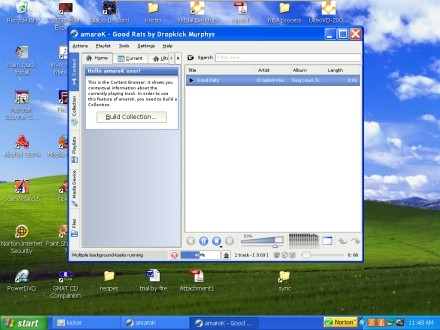
[Via: Download Squad ]
[Tag: ]
Labels: Beta, Features, Linux, Open Source, OS Updates, Windows 0 comments
IE7Pro 2.3 adds prefetching, session management to Internet Explorer
at 6:02 PM Posted by Dev
IE7Pro is a plugin for Internet Explorer 7 and 8 that brings some of the best features of Firefox and other web browsers to Microsoft's browser. Yes, we know many folks would suggest just using Firefox or Opera, but if you need to use IE for one reason or another (perhaps there are some web sites you visit regularly which aren't rendered properly by other browsers), IE7Pro can make your browsing experience much more pleasant.
IE7Pro 2.3 was released today, with a handful of bug fixes and new features, including:
- FasterIE module with support for prefetching, which should speed up your browsing experience
- Session Manager which allows you to save open tabs when closing your browser and reopen those tabs next time you login.
- The MiniDM download manager now supports drag & drop and multiple links
You can check out a complete list of updates in the IE7Pro 2.3 changelog.
[Via: CyberNet ]
[Tag: ]
Labels: Browser Tips, Freeware, Internet, Utilities, Windows 0 comments
Backup your Firefox, Flock, or Thunderbird profiles with MozBackup 1.4.8
at 6:01 PM Posted by Dev
Last time we checked in on Firefox backup utility MozBackup, the developer had just added support for Firefox 3 beta. Apparently it's been a busy half year over at MozBackup HQ, because this week MozBackup 1.4.8 was released, with the following new features:
- Create automatic backups via command line
- New Installer
- Supports backup of unknown files from user profiles
- Backup profiles and settings for: Firefox 2/3, Flock, SeaMonkey, Netscape Navigator 9.0, Netscape Messenger 9.0, Thunderbird, Spicebird, Firefox Portable, and Thunderbird Portable
If you're just looking or a quick way to backup your Firefox extensions, bookmarks, and other settings, you can always check out the FEBE and CLEO Firefox add-ons. But MozBackup looks like a nice all-in-on tool if you have several Mozilla-based programs that you want to backup.
MozBackup is available for Windows 98 through Vista.
[Via: CyberNet ]
[Tag: ]
Opera Mobile 9.5 Reviewed (Verdict: Even Better Than Safari Mobile)
at 7:27 AM Posted by Dev
Matthew Miller from ZDNet loaded up Opera Mobile 9.5 on his HTC Advantage, a Windows Mobile device, and thinks it's even better than the iPhone's Safari browser. Why? Because he can select text, copy and paste, save passwords and even email individual images from a page. He says it's the best mobile browser he's ever used (even though Google Docs doesn't work correctly). It's definitely even more like a desktop browser than Apple's offering. You don't need to take his word for it—you can see for yourself in his video.
[Via: Gizmodo, The Gadget Blog ]
[Tag: ]
Labels: Opera, Windows Mobile 0 comments
AOL completes take-over of Bebo
at 5:59 AM Posted by Dev
While Bebo is most popular in the UK, Ireland, and New Zealand, AOL is hoping grow this upcoming social network in the US. Silicon Alley Insider seems to think AOL will layoff employees working in the AIM/ICQ division due to the restructuring process.
What do you think? Did AOL make a good decision? Do you think this acquisition puts AIM at risk? Be sure to voice your opinion in the comments!
[Via: InformationWeek ]
[Tag: ]
Labels: AOL, Internet, Social Software, web 2.0 0 comments
AOL gives out $100,000 in prizes to AIM plugin coders
at 5:59 AM Posted by Dev
 AOL is getting serious about opening up its popular instant messenger application. A few months ago the company launched the Open AIM initiative, making available the APIs and documentation developers need to add AIM features to third party applications or to develop third party plugins for AIM. Now AOL, which happens to be this blog's parent company, has announced the winners of a $100,000 design competition. Winning entries included applications that let you:
AOL is getting serious about opening up its popular instant messenger application. A few months ago the company launched the Open AIM initiative, making available the APIs and documentation developers need to add AIM features to third party applications or to develop third party plugins for AIM. Now AOL, which happens to be this blog's parent company, has announced the winners of a $100,000 design competition. Winning entries included applications that let you:
- Instantly translate messages from one language to another
- Preview an URL in an IM by hovering your mouse over it
- Manage your RSS feeds from within AIM
- Share your desktop with another AIM user
- Convert text-based instant messages to speech
Nine winners scored $10,000, while 20 more winners got $500 prizes. You can check out a list of winner and see all the submissions at the TopCoder contest page.
[Via: Download Squad ]
[Tag: ]
Labels: AOL, Internet 0 comments
mooColorFinder finds web colors
at 5:59 AM Posted by Dev

If you're in the business of pirating colors from websites, then mooColorFinder is here to help you. Just type in a web address (say, your favorite blog) and mooColorFinder will return the colors used on that website. The colors are display as little tiles of color; which you can then mouse over to get the hex color.
Now, we should note that this web service doesn't seem to always work correctly on certain websites. We believe it has to do with the way in which the site was coded.
If you prefer desktop applications to web apps, you could always use DigitalColor Meter.app (Mac; found in /Applications/Utilities/) or Instant Eyedropper for Windows.
[Via: Download Squad ]
[Tag: ]
Labels: Design, Internet 0 comments
MyGads remembers your wife's birthday
at 5:58 AM Posted by Dev
For instance, if you want to remember "My Birthday," then you could create a statement similar to "My Birthday - 12/06." You could then text or IM MyGads to retrieve the birthday. This service has unlimited uses and might just get you out of a sticky situation, say, remembering your anniversary or wife's birthday.
[Via: Download Squad ]
[Tag: ]
Labels: Internet, web 2.0 0 comments
Opera Mobile 9.5: Coming soon, and probably worth the wait
at 5:58 AM Posted by Dev
It's been a few months since Opera announced the company was working on a version of Opera 9.5 for Windows Mobile devices. And while Opera has historically been kind enough to offer public beta versions of their commercial software for download, Opera Mobile 9.5 has been pretty elusive so far. But ZDNet's Matt Miller managed to get his hands on a Windows Mobile device with Opera 9.5 preloaded, and suffice it to say he's pretty impressed. Here are some of the highlights from his review:
- Smooth scrolling and panning with your finger (no stylus needed)
- Context-sensitive zooming
- Tabbed browsing (this has been available in every version of Opera Mobile that we're aware of)
- Save pages for offline viewing
- Quick page rendering
- Flash Lite 3 support
- Supports text selection, copy, and paste
- Password manager
- Save or send web images
There were some problems. Miller says he could open Google Docs spreadsheets for viewing, but not Word documents. This isn't surprising, since Opera's desktop browser has had compatibility issues with Google Docs and other Google services for a long time.
No word on when Opera will be ready to release Opera Mobile 9.5 for general use. It looks like you may be able to get purchase a phone with the software preinstalled in the not too distant future. But what we're really waiting for is the day when you can download the software and install it on any device. Opera Mobile 8.65 currently has a $24 price tag. We're assuming Opera 9.5 will eventually be available for $30 or less.
[Via: jkOnTheRun ]
[Tag: ]
Labels: Browser Tips, Commercial, Windows Mobile 0 comments
eBay eliminates negative feedback from sellers
at 5:58 AM Posted by Dev

As expected, eBay has banned sellers from leaving negative or neutral feedback. Earlier this ear the auction site announced plans to change its feedback policy in order to discourage sellers from leaving negative feedback in retribution for negative comments from buyers.
On the one hand, this seems like a reasonable measure to prevent sellers from abusing the feedback system. On the other hand, there really are bad buyers out there. Some people bid on auctions and then back out either because they misread the item descriptions or never had any intention of paying in the first place. And while sellers can request a refund for transaction fees from eBay, they then have to either offer the item to another bidder for a lower price or re-list the item.
It would probably make a lot more sense for eBay to allow sellers to leave negative feedback -- but only before buyers leave feedback. That way there's no way to leave a nasty comment in response to negative feedback. Or perhaps eBay could allow negative feedback only after a reasonable period of time has passed, like 14 days or a month. That way buyers and sellers should have plenty of time to resolve their differences before leaving feedback.
[Via: Wired ]
[Tag: ]
Labels: Business, Internet 0 comments
Folder View adds recent and favorite folders to Windows Explorer
at 5:58 AM Posted by Dev
 Folder View is a free Windows utility that gives you quick access to the folders you use most often in Windows Explorer. You can add shortcuts for every folder in My Documents, or choose custom folders to add to the toolbar. We'd advise against selecting an entire drive, since you'll wind up with a toolbar several rows deep filled with folders. It sort of defeats the purpose of having shortcuts when it takes you five minutes to find the one you're looking for.
Folder View is a free Windows utility that gives you quick access to the folders you use most often in Windows Explorer. You can add shortcuts for every folder in My Documents, or choose custom folders to add to the toolbar. We'd advise against selecting an entire drive, since you'll wind up with a toolbar several rows deep filled with folders. It sort of defeats the purpose of having shortcuts when it takes you five minutes to find the one you're looking for.
As Martin at gHacks points out, one of the most useful features of Folder View is the recent folders toolbar. If you've accidentally closed a folder that you want to recover, this feature can be a life saver. It's not quite as magical as the recover closed tab feature in Firefox, but it's actually more useful since you can also use the Recent folders button to access your most frequently used folders in a snap.
Folder View also shows up in your Windows download and upload dialog boxes, making it easy to keep your files organized if you like to store your downloaded files in several different directories.
[Via: Download Squad ]
[Tag: ]
Labels: Freeware, Utilities, Windows 0 comments
Is Twitter Down? Yes or No
at 5:57 AM Posted by Dev
 Twitter may be addictive, popular with the geek crowd, and possibly even the next Facebook. But the service sure goes down pretty frequently. You'd think Twitter's frequent downtime/outages would present an opportunity for another micro-blogging service like Pownce or Jaiku to swoop in and steal the site's user base. But once you've got a few hundred followers, you're pretty much locked in to the service.
Twitter may be addictive, popular with the geek crowd, and possibly even the next Facebook. But the service sure goes down pretty frequently. You'd think Twitter's frequent downtime/outages would present an opportunity for another micro-blogging service like Pownce or Jaiku to swoop in and steal the site's user base. But once you've got a few hundred followers, you're pretty much locked in to the service.
So what's a Twitter addict to do when they can't login to the service? Well, the first thing you should do is check and see if you're the only one having the problem. And since you can't send out a tweet asking your followers for help, you can turn to Is Twitter Down. This web site makes Down for Everyone or Just Me look feature-rich. While that site will actually spit out a sentence letting you know if the web page you enter is down or not, Is Twitter Down gives you a monosyllabic answer to just one question: Is Twitter down.
The site does have one more trick up its sleeve. Click on Yes or No and you get taken to an Amazon product page for a rather appropriate item.
Oh, and in related news, Down for Everyone or Just Me is down today. There's a nice message on the site letting us know it will be back soon though.
Thanks deathwombat!
[Via: ouroboros ]
[Tag: ]
Labels: Fun, Internet, web 2.0, Web services 0 comments
Hungarian student throws eggs at Microsoft CEO Steve Ballmer
at 5:57 AM Posted by Dev
OK let's be honest. Who hasn't wanted to throw eggs at Steve Ballmer at some point. You know, you're up late at night trying to finish some report, and suddenly your computer crashes and you lose three hours worth of work (never mind the fact that this could have all been avoided if you hit the save button every now and again), and you turn to the sky and scream BALLMER!!!!
Well, maybe it's not as bad as all that. But when Ballmer spoke at the Hungarian University of Economy today, one student started throwing eggs at the Microsoft CEO. According to Valleywag, the act was meant to protest the millions of dollars Hungary's government spends to license Microsoft software at universities. While he's mostly yelling in Hungarian, you can make out a bit of English when he not-so-politely asks Ballmer to give the money back to the taxpayers.
The whole thing was caught on video. Note that Steve Ballmer was not harmed in the making of this video, but several eggs lost their shells.
[Via: Download Squad ]
[Tag: ]
Labels: Microsoft, Video 0 comments
Galeon: It's like Firefox for Spartans
Monday, May 19, 2008 at 6:03 PM Posted by Dev
Galeon pretty much the same thing, except it runs on Linux, not Windows. In our tests, the browser eats about half the RAM of Firefox 3, and renders pages using the same engine as Firefox 2, which means that some pages that look funny in Firefox 3 look better in Galeon, making the browser excellent companion piece of software.
Like K-Meleon, Galeon does not support add-ons, or Greasemonkey scripts. And it doesn't have some of the more useful features you can find in Firefox 3 like full page zoom.
There's no shortage of light weight web browser for Linux. But since Galeon can render any web page Firefox can, the browser is far more useful than other browsers such as Dillo or Konqueror.
[Via: Download Squad ]
[Tag: ]
Labels: Browser Tips, Linux, Open Source 0 comments
Study: Digital divide is alive and well in the US
Sunday, May 18, 2008 at 5:56 PM Posted by Dev
- Only 7 percent of those 20 million households plants to sign up for internet service within the next year.
- Almost 33 % of heads of household have never created a document on a computer
- Half of the folks who say they've never used email are over 65
- More than half of those who haven't ever used email have no post-secondary education
[Via: CNET ]
[Tag: ]
Labels: Internet, News 0 comments
Tweak your Windows animations with Lebendig
at 5:56 PM Posted by Dev
Lebendig is a free Windows utility that adds a bit of eye candy to your window transitions. When you launch or close a window you can have it fade in or out, scroll down from the top of the screen, up from the bottom, or move from left to right or vice versa. Overall there are about 15 transitions to choose from, although to be honest, some of them looked pretty much identical to us.
You can adjust just how windows look when they launch, or when they close or specify which types of windows you'd like to be affected. For example, if you want program windows to use the default Windows animations while Explorer windows fade in and out, you can do that.
Lebendig comes from the developer of DExposE2, an Expose clone for Windows. And while Lebendig certainly isn't the only tool that adds a bit of eye candy to Windows XP, it's worth checking out for its low memory footprint. It tends to use 8MB of RAM or less.
[Via: Lifehacker ]
[Tag: ]
Labels: Freeware, Utilities, Windows 0 comments
MP3-Check examines your music collection, tells you what's wrong with it
at 8:45 AM Posted by Dev
Got a few thousand MP3s in your music collection with missing or incorrect ID3 tags? MP3-Check won't fix them for you, but it will let you know what's missing. It's a light weight utility that can process large amounts of information quickly and let you know if your MP3 files:
- Are missing ID3 tags
- Don't meet your bit rate or sample rate requirements
- Are stereo or mono
- Meet a specified volume threshold
MP3-Check also lets you choose third party tools to associate with the program so that, for example, when you find an MP3 with no ID3 information you can right click on it to launch your favorite ID3 tag editor. If your ID3 tags aren't just missing, but are actually wrong, you might want to check out a tool like MusicBrainz which will compare your files with an online database and try to find the correct metadata.
[Via: GHacks ]
[Tag: ]
Labels: Audio, Freeware, Utilities, Windows 0 comments
Firefox 3 Release Candidate 1 Now Available
Saturday, May 17, 2008 at 8:29 PM Posted by Dev

Go kick the tires and light the fires of Firefox 3 Release Candidate 1, which is now available for download at the Mozilla Firefox site. The update delivers a few aesthetic changes, as well as what Mozilla is calling major security enhancements. Users should also expect increased performance and stability for applications like Google Mail. There's an exhaustive list of known bugs to squash too, but that's par for the course with any software.
[Via: Gizmodo, The Gadget Blog ]
[Tag: ]
Labels: Browser, Software 0 comments
CondГ© Nast scoops up Ars Technica for Wired
at 8:27 PM Posted by Dev
 Conde Nast Publications (which owns Wired, Wired.com, and a whole bunch of major magazines) has agreed to purchase Ars Technica for an undisclosed sum.
Conde Nast Publications (which owns Wired, Wired.com, and a whole bunch of major magazines) has agreed to purchase Ars Technica for an undisclosed sum.
According to TechCrunch, Ars will be placed under the Wired Digital umbrella under CondeNet, which was made whole with the 2006 acquisition of Wired.com, and may be combined with Wired and Wired.com. The sale will be announced some time in the next week, Mashable has confirmed.
Ars looks to be a good fit for Wired and Wired.com, especially given the similar styles of tech reporting available on on both networks. Both include traditional professional feature style reporting on technology and trends. Wired will benefit from the addition of the new writing staff and Ars will gain a new outlet from its reporting. We wouldn't be surprised to see their work appearing in other publications across the Conde Nast house. The New Yorker, Vanity Fair, and even GQ (all Conde Nast publications) could stand to benefit from Gear and Gadgets and some of the other ongoing reporting from Ars Technica.
But, what will happen to the majority of the web only content on Wired.com? Since Wired.com seems to feature reposts of articles from the magazine starting a few days after publication and a number of blogs on technology related subjects, we have to wonder if some of the content that duplicates the work of Ars will just disappear or move to Ars completely. The other side of the coin is whether Ars will find itself slowly transitioning into just another department at Wired and whether this was just a way to bring a number of good writers into a major mainstream media outlet in one swoop.
Of course all of this may be moot (and is definitely pure speculation), since many think nothing will change at Ars Technica because Conde Nast hasn't changed any of its other recent acquisitions.
On a side note, this merger/acquisition is very similar to CBS/CNET (which went down earlier this week). CBS is an old school mainstream media house that was looking to expand into the net in an educated way by taking over another network. That network was basically CBS for the web, i.e. one of the original major outlets to helped get real content into a new form of communication. Of course CNET was started as almost a TV network, so they will fit well together. Here we also have two similar media outlets, one a major magazine network with award winning reporting, the other a major web site with magazine style reporting that is only a level of understanding away from winning a Pulitzer (understanding on the part of the Pulitzer committee). Heck you could even compare this to the AOL/Weblogs, Inc acquisition of 2005 (DownloadSquad is part of Weblogs, Inc of AOL). In all three cases you had a larger party who definitely needed the content of the smaller party and a smaller party who would definitely benefit from the resources of the larger party.
via Techmeme
[Via: Download Squad ]
[Tag: ]
Labels: Blogging, Business, Internet 0 comments
Oh, cheer up! Just push the red button ...
at 8:26 PM Posted by Dev
We've noticed a meme traveling around Twitter lately that seems to be making people's days at the office a little more fun. Or, depending on how you look at it, making their coworkers' days just a little more annoying. What is this life-changing trend? Old-school sound effects buttons.
If you need a drummer to punctuate all your snappy remarks, like some kind of quirky late-night talk show host, visit Instant Rim Shot. If something doesn't quite go as planned for you or someone in the room with you, go to Sad Trombone. These are perhaps the two most indispensable sound effects in any jokester's repertoire.
Safari users, take note: this is where you finally get some use out of that Web Clip feature, so you can keep these in your Dashboard for the appropriate occasion. We hope you enjoy them -- or loathe them -- as much as we do.
Thanks to Jim Ray for the Web Clip idea!
[Via: Download Squad ]
[Tag: ]
Labels: Audio, Fun 0 comments
OLPC Sugar OS takes on a life of its own, will anybody care?
at 8:25 PM Posted by Dev
 The OLPC team yesterday announced plans to load Windows XP on XO Laptops in a handful of countries in June as part of a limited trial. By September, Windows could be available to any developing nation placing orders for XO Laptops. And today, Walter Bender, the former president of software for the OLPC Foundation says the unique software interface that was designed for the XO Laptop will live on. Maybe.
The OLPC team yesterday announced plans to load Windows XP on XO Laptops in a handful of countries in June as part of a limited trial. By September, Windows could be available to any developing nation placing orders for XO Laptops. And today, Walter Bender, the former president of software for the OLPC Foundation says the unique software interface that was designed for the XO Laptop will live on. Maybe.
Here's a little background. The XO Laptop was designed to be a cheap laptop that could be distributed in developing nations to help bridge the digital divide. The original plan for the XO was to use Linux as an operating system because it's cheap, works well on low-powered devices, and because it's open source anyone could write software for it easily. A unique desktop environment called Sugar was built to make Linux more user-friendly. But many governments have been reluctant to place orders for the laptops because they don't run Windows, which is the desktop operating system used by most of the rest of the world. So the OLPC Foundation has been working with Microsoft to bring a low cost version of Windows XP to the XO.
But what does that mean for Sugar? Walter Bender says Sugar Labs, a new non-profit will develop new versions of the software. The goal is to continue developing open source software for the XO so that children in developing nations will be exposed to open source applications and ideals as they learn about computing. The question is, if Windows XP is available for just $3 more than Linux, will anybody buy the Linux/Sugar version? Yes, we know that many Download Squad readers would be more interested in the Linux models, but if the goal is to give school-age children in your country computer literacy, wouldn't you want them to use the same software that most students in countries like the US are using?
[Via: Download Squad ]
[Tag: ]
Labels: Linux, News, Open Source, OS Updates, Windows 0 comments
Sociagami adds Twitter support, status updates
at 8:25 PM Posted by Dev
Desktop social networking client Sociagami has added two features that were noticeably absent from earlier builds: Twitter integration and support for updating your status from the application. When we first looked at Sociagami a few months ago, the software provided an attractive (but RAM-heavy) tool for interacting with your Facebook and MySpace contacts. You could see all of the latest status updaes in one place, navigate through your friend list in a slick browser, or view the latest photos uploaded by your contacts.
But without the ability to update your own status, Sociagami wasn't nearly as useful as other desktop social networking tools like Digsby. The latest version includes a handy status update tool that lets you post to Facebook, MySpace, and Twitter simultaneously. If you only want to update one service, just uncheck two of the boxes.
The new Twitter client works pretty much exactly as you'd expect. You get a list of recent messages from your contacts in one window, and you can sift through your contact list in the browser. One thing that sets Sociagami apart from Digsby is the fact that you can see all of your latest Twitter, MySpace, and Facebook messages in a single window.
But while Digsby already has a reputation as a RAM-heavy application, at least that utility also gives you email notification alerts and an instant messenger application, two features that Sociagami lacks. Still, we're happy to report that Sociagami continues to get a bit better with each release, so we're not ready to give up on this application just yet.
[Via: Download Squad ]
[Tag: ]
Labels: Internet, Social Software, web 2.0, Web services 0 comments
Video-Tabs: Learn to play guitar the YouTube way
at 8:25 PM Posted by Dev
A few month ago we checked out iVideoSongs, a web site that lets you buy music lessons from experts like Rush's Alex Lifeson, or Graham Nash from Crosby, Stills & Nash. The video quality is excellent, the lessons are top notch, and you can find lessons for beginners, intermediate, and advanced musicians. But only some of the lessons are free. For many you'll have to pull out your wallet.
Or you could just resort to the thousands of music lessons uploaded to YouTube and other video sharing sites for free. But who wants to sift through videos from every dude who thinks he's the next Jimi Hendrix in order to find the most worthwhile lessons? That's where Video-Tabs comes in. The site is basically a blog that features user generated guitar lessons, which are sometimes punctuated with actual guitar tabs.
Some of the lessons are excellent and easy to follow. Others not so much. But for the most part, the tutorials that we checked out seemed to feature people who actually knew how to play the songs they were teaching. If you're a visual learner, the site is definitely worth checking out.
[Via: listio ]
[Tag: ]
Labels: Audio, Video, web 2.0, Web services 0 comments
Instan-T: Voice, video and text chat client for Google, AOL, MSN, and Yahoo!
at 8:25 PM Posted by Dev
 Your co-workers use MSN Messenger, your family is partial to AOL Instant Messenger, and your friends use Google Talk. There are plenty of utilities that let you keep in touch with all of your contacts regardless of the IM platform they're using. But while we love Digsby, Trillian, Pidgin, and Adium most of the time, there are a few features missing from those apps:
Your co-workers use MSN Messenger, your family is partial to AOL Instant Messenger, and your friends use Google Talk. There are plenty of utilities that let you keep in touch with all of your contacts regardless of the IM platform they're using. But while we love Digsby, Trillian, Pidgin, and Adium most of the time, there are a few features missing from those apps:
- Support for voice and video chats
- The ability to invite friends from different IM networks into a single chat room
And that's where Instan-T comes in. This multi-protocol chat client for Windows supports AOL, Google, Yahoo!, and MSN Messengers. It also supports voice and video chat across each network, although we've found that feature to be a bit finnicky. When we tested out a voice chat, we were able to the person speaking on the other end, but she couldn't hear us. We'll chalk that up to a hardware problem.
Probably the most interesting thing about Instan-T is that it lets you set up a chat room that you can invite contacts from any service to participate in. Just click on a contact name and select multi-person chat. They'll receive an invitation with a URL to click on that will open up a Flash-based chat room, which also features voice and video support.
We'll be honest. The Instan-T interface is a little cluttered and confusing when compared with other multi-protocol chat clients. But the application definitely shows promise. If you want to try the service without downloading and installing anything, you Instan-T also has a Meebo-like web based instant messenger. The web client supports Internet Explorer and Firefox, which means you should be able to access the service whether you're using Windows, Linux or OS X.
[Via: TechnoBuzz ]
[Tag: ]
Labels: Features, Internet, web 2.0, Web services, Windows 0 comments
Search
Labels
- Adobe (4)
- AOL (2)
- Apple (2)
- Audio (11)
- Beta (6)
- BlackBerry (1)
- Blogging (8)
- Browser (1)
- Browser Tips (10)
- Business (9)
- Canonical (1)
- Cellphones (1)
- Commercial (3)
- Culture (1)
- Design (4)
- Desktops (4)
- Developer (2)
- DLS Interviews (1)
- E-mail (5)
- Features (6)
- Finance (1)
- Freeware (25)
- Fun (22)
- Gadgets (1)
- Games (17)
- Gaming (3)
- Google (15)
- Googleholic (5)
- Hardware (1)
- Household (1)
- How-Tos (1)
- Internet (95)
- Laptops (4)
- Linux (22)
- Macintosh (7)
- Microsoft (20)
- Misc. Gadgets (2)
- Mobile (1)
- Mobile Minute (2)
- Mods (1)
- Mozilla (4)
- News (10)
- Nokia (1)
- Open Source (18)
- Opera (1)
- OS Updates (14)
- P2P (5)
- Photo (2)
- Podcasting (1)
- Podcasts (2)
- Portable Audio (1)
- Portable Video (1)
- Productivity (9)
- Search (7)
- Security (6)
- Shareware (1)
- Social (1)
- Social Software (18)
- Software (2)
- SonicBOOM (1)
- Symbian (1)
- Tetris (1)
- Time-Wasters (13)
- Troubleshooting (3)
- Unix (2)
- Utilities (30)
- Video (16)
- VoIP (1)
- web 2.0 (45)
- Web services (49)
- Website (1)
- Wikipedia (1)
- Windows (41)
- Windows Mobile (5)
- Windows XP (1)
- Wireless (2)
- Yahoo (1)
- Zune (1)
Meta
HDTV Technology
Software
I, robot
Software news
Blog Archive
-
▼
2008
(194)
-
▼
December
(11)
- Minimize windows to the system tray with Minime
- Gwibber brings Twitter, Facebook, Flickr and more ...
- Voila for Mac is a full-featured screenshot app
- Yahoo unveils new webmail, toolbar apps
- WordPress 2.7 is released
- Text messaging returns to Gmail
- Ozh Admin Drop Down plugin now works with WordPres...
- BitLoot helps turn ideas into Open Source software
- Amarok 2.0 Linux music player released
- Blackbird Web Browser: Because Firefox is Too Nava...
- Drawminos: domino knockdown simulator! - Time Waster
-
►
November
(7)
- Mailplane 2.0: desktop Gmail client now supports G...
- BitPim: Bluetooth syncing for CDMA phones
- 5 disposable email services with RSS support
- 5 Fun, casual Steam games you can give for under $20
- Melt Mail provides free, disposable email forwarding
- Apple overtakes RIM in smartphone market
- The Google Android user interfaces that didn't mak...
-
►
May
(144)
- Googleholic for May 20, 2008
- Techmeme adds search, becomes useful to the genera...
- Hulu: People are actually watching us
- Bicycle powered Google Earth flight simulator
- Redlasso offering bloggers TV/radio searchable dat...
- Opera: There's a good chance you've visited Facebo...
- Lycos launches Webon web site builder
- Flipping the Linux switch: Switching, literally, w...
- IE7Pro 2.3 adds prefetching, session management to...
- Backup your Firefox, Flock, or Thunderbird profile...
- Opera Mobile 9.5 Reviewed (Verdict: Even Better Th...
- AOL completes take-over of Bebo
- AOL gives out $100,000 in prizes to AIM plugin coders
- mooColorFinder finds web colors
- MyGads remembers your wife's birthday
- Opera Mobile 9.5: Coming soon, and probably worth ...
- eBay eliminates negative feedback from sellers
- Folder View adds recent and favorite folders to Wi...
- Is Twitter Down? Yes or No
- Hungarian student throws eggs at Microsoft CEO Ste...
- Galeon: It's like Firefox for Spartans
- Study: Digital divide is alive and well in the US
- Tweak your Windows animations with Lebendig
- MP3-Check examines your music collection, tells yo...
- Firefox 3 Release Candidate 1 Now Available
- CondГ© Nast scoops up Ars Technica for Wired
- Oh, cheer up! Just push the red button ...
- OLPC Sugar OS takes on a life of its own, will any...
- Sociagami adds Twitter support, status updates
- Video-Tabs: Learn to play guitar the YouTube way
- Instan-T: Voice, video and text chat client for Go...
-
▼
December
(11)
IT News 2008












