
We are a little bit disturbed. Not in a "We just watched a David Lynch movie" sort of way, but still, it is a little unnerving to think that our last post on Ulteo hinted at a world domination plot... and now it seems that goal is within their reach.
It is also a little unsettling to eat our words. We read about Ulteo's Virtual Desktop and its claims to run Linux apps quickly and smoothly under Windows. And we thought, "Yeah, right." We've used embedded Linux on Windows before. It works in a pinch, but it's not terribly responsive. It's also a little disorienting to be working in Linux, and then need to manually perform some key combination or mouse gesture to get to a Windows application.
Like andLinux, Ulteo's Virtual Desktop (often referred to with the rather misfortunate name UlteoVD) runs off a coLinux base. There is no virtualization software involved. But we'd especially recommend UlteoVD for those pondering whether a Linux switch could work for them, for a number of reasons.We'd recommend UlteoVD first to people who are currently using or could see themselves using their previous services. Ulteo started by offering OpenOffice.org in a browser, coupled with syncing services. Nice, for sure. They then offered an installable Ulteo disk, which felt a lot like Ubuntu in many ways, with the noticeable difference of automatic updates (as in, no user interaction) and syncing with the browser based services.
If you are into those previously listed offerings, that's great. We'd venture to say, though, those aren't the most appealing ways to ease into Linux or learn about Linux applications. Usually applications in browsers are slow, and jumping headfirst into a new operating system install (especially one clearly marked "beta") is (understandably) terror-inducing.
This is a great middle-of-the-road approach. Once UlteoVD is installed, you have access to essentially all the programs you'd find on most popular Linux distros. You also have simultaneous access to your Windows applications, and Desktop and My Documents files. UlteoVD lets you see if the Linux environment and applications are right for you without needing to dual boot, or even reboot.
UlteoVD is a large download, and does take up quite a bit of disk space (approximately 4 gb). It is easy to install, though there were some agonizingly long waits at certain stages of the installation. We'd advise anyone installing (especially on older, or underpowered machines) to be really patient with the install, and the first launch of the virtual desktop. The first dig at the desktop took an inordinately long time to actually launch. Subsequent virtual desktop launches aren't nearly as lengthy. Launching applications from the virtual desktop is just as fast (or faster) than launching a native Windows app.
We noticed as UlteoVD was launching that it did a few potentially scary things. We lost our network connection, for instance. We assume that it was because UlteoVD was accessing the network, and we were a little nervous that we wouldn't be able to access the internet except through the Linux application side of things.
This isn't the case. We were just as able to fire up IE as we were the UlteoVD-installed instance of Firefox. Not particularly sure how often we'd have need to do that, but it all worked smoothly.

One of the reasons we think UlteoVD would be a great choice for potential switchers is the reasonably familiar interface. It's not quite as sparse as some of the "Kicker" options on andLinux, and but still manages to stay out of the way. The menu options are presented in a way that's similar to a standard KDE desktop install on Linux, and we feel that the layout and file navigation options that Ulteo has given the virtual desktop not only makes things easier on the Windows-integration side of things, but should quell some of the butterflies that occur when a new user logs into the Linux /home directory for the first time.



We were curious about how updates were handled and how packages could be added. It seems as though it might be a bit trickier to install a more off-the-beaten-path sort of program from the Ulteo repositories, but it is quite easy to install their generic desktop and game applications, as well as language support.
Ulteo also gave us the option of trying their default (stable), edge, or testing repositories. We tried both stable and edge with no catastrophic events. We did have UlteoVD crash once, and promptly relaunch. Considering that is still a beta, and that we were having issues with a native Windows photo editing application at the time, it wasn't particularly surprising.
Ulteo also gave us the option of trying their default (stable), edge, or testing repositories. We tried both stable and edge with no catastrophic events. We did have UlteoVD crash once, and promptly relaunch. Considering that is still a beta, and that we were having issues with a native Windows photo editing application at the time, it wasn't particularly surprising.

Seriously, though, this is the best news of all for those of you wondering if Linux might be something to explore further. You get to play with the Linux applications and see if they suit your needs without having to worry about system support in a larger sense. Because of the way UlteoVD is set up to run, it's less likely you'll have the peculiar hiccups that might arise on a new Linux install. With this sort of scenario, you'll become familiar with the overall way the Linux applications work, instead of getting lost in configuration minutiae.
We were really tickled we could use Amarok on Windows XP now without the fun of compiling and tweaking for limited results. (We love to tweak with Linux, but somehow Windows seems to kill the joy in it.)
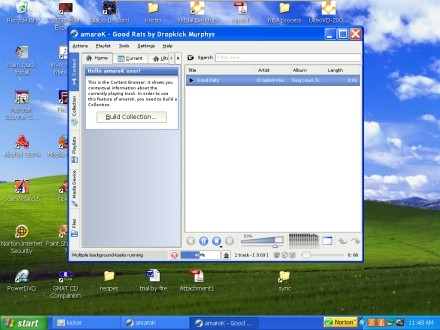
We were really tickled we could use Amarok on Windows XP now without the fun of compiling and tweaking for limited results. (We love to tweak with Linux, but somehow Windows seems to kill the joy in it.)
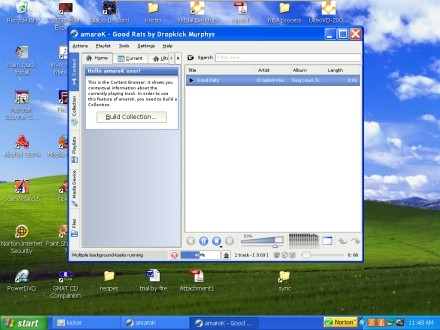
UlteoVD is available as a beta for both Windows XP and Vista 32-bit releases. We strongly recommend it for people thinking of trying out Linux, as well as those who prefer Linux and its native applications who can't always use a Linux machine.
[Via: Download Squad ]
[Tag: ]
0 comments:
Post a Comment