Advanced Run is a utility that replaces the Windows Run dialog with an advanced version. But it has one feature up its sleeve that you won't find in the Windows run box: the ability to run any program as another user without logging out and logging back in as that user.
You can launch Advanced Run by clicking Run in the Windows Start Menu, hitting the Win+R keys on your keyboard, or startng a new task from Windows task manager. You can also right-click on any program and select Run As to run the program as another user.
Advanced Run works with Windows XP and Vista, but will not work with 64 bit versions of Windows.
[Via: Shell Extension City ]
[Tag: ]
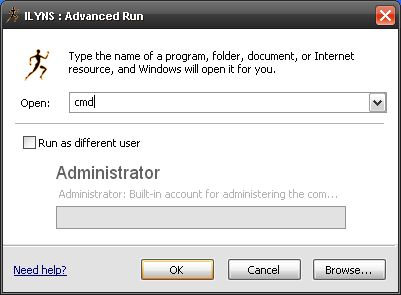
0 comments:
Post a Comment