DriveSpacio is a free Windows utility for examinging hard drive usage. When you first boot the program you'll get a list of each hard drive and partition on your system, along with, some details like the files system, cluster size, and a pie chart or bar graph showing used and free space.
But the fun really begins when you click on the Folders section. You can choose a folder, or an entire drive (just click C: or E: or what have you in the browse window), and DriveSpacio will plot your folders on a graph showing you which of your folders are eating the most space. It taks a few moments to scan folders with a lot of subfolders or files, but the result is a pretty effective tool for figuring out why you're running out of space on your hard drive.
WinDirStat is another free utility which does pretty much the same thing. But if you prefer the bar graph/pie chart look to WinDirStat's more abstract-looking visualization, DriveSpacio is worth a look. But there is at least one area where WinDirStat holds the edge: while you can delete files from the WinDirStat interface, DriveSpacio only shows you file and folder names. It doesn't let you launch or delete files.
[Via: Shell Extension City ]
[Tag: ]
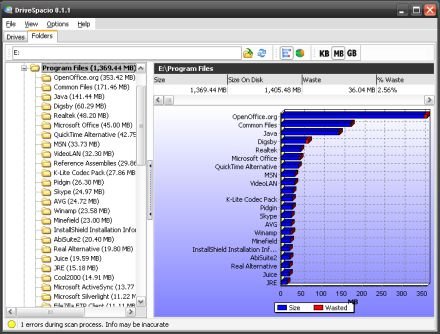
0 comments:
Post a Comment