 In the beginning, we talked a bit about the holy war that wages onward between KDE and GNOME. Some of you aptly pointed out that there is a third desktop environment out there. It was never our intention to slight this desktop (we actually use it regularly). Like a mouse dodging to avoid the crashing footsteps of the desktop environment giants, Xfce is often included in discussions as an afterthought.
In the beginning, we talked a bit about the holy war that wages onward between KDE and GNOME. Some of you aptly pointed out that there is a third desktop environment out there. It was never our intention to slight this desktop (we actually use it regularly). Like a mouse dodging to avoid the crashing footsteps of the desktop environment giants, Xfce is often included in discussions as an afterthought.
So apologies if the fact our current discussion of Xfce supports the "afterthought" theory. It wasn't our intention, and hey, we offer the consolation that if it really is an afterthought, and least it's going to be detailed.
Xfce indeed, is the third major desktop environment. It's kind of like the fifth Beatle. People know it's there, but... What's it called again? What's it do?
That, friends, is totally unfair. Xfce is one of the fastest and easiest desktops out there. It balances pretty and functional without any extraneous annoyance getting in the way. It isn't most people's first Linux desktop environment. But it very well could be.There are a lot of reasons to love Xfce. It's a cross platform sort of desktop. This means that you can use it in Linux, or Solaris, or FreeBSD or even OS X. It's modular. If you don't need some of the modules, they can be excluded from the installation. There are also quite a few cool little features, like a kiosk mode, neat little widgets, and a built-in compositor. The compositor is particularly nice for those who don't like or can't get their machines to run Compiz well.
But just because we're total nerds, and because we've found ourselves in other desktop environments wishing for its presence, let's begin by talking about Thunar. Thunar is Xfce's file management system. It's the equivalent to Dolphin, or Nautilus, or Windows Explorer.
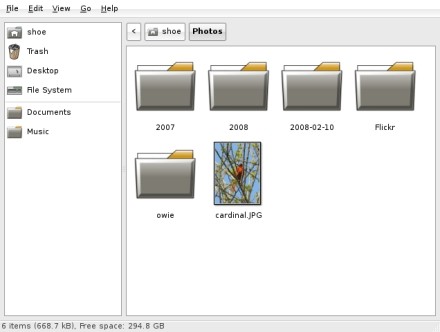
In the grand scheme of things, it seems fairly unremarkable. It doesn't have a split view like Dolphin, for instance. It's extensible and has plugins, much like Nautilus. But what makes it stand out is how clean, how well integrated, and how fast it is.
There are nice features like bulk renaming, as well. Honestly, though, even if we never used that sort of feature, we prefer Thunar to the other file managers. It's that much faster, and requires less configuration for (what seems to us, anyway) logical file manipulation.
Xfce is based on the GTK+ library. This is nice, because not only are there some native "Xfce-flavored" applications out there for the desktop, but GNOME apps play quite nicely and don't look terribly out of place. KDE applications, of course, also translate quite well, but we've still found the look a little incongruent. For our favorite KDE applications, though, that's not a deal breaker.
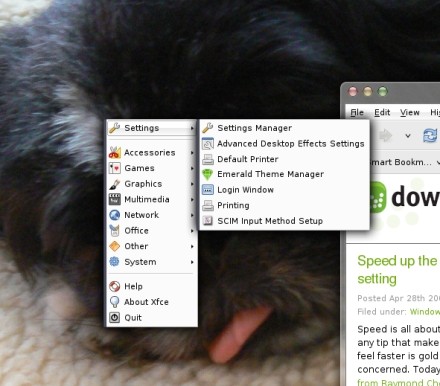
It's the little things that have made Xfce really work for us. It seems sort of ridiculous, but we have to come to adore that right clicking the mouse anywhere on the desktop, by default, brings up the main menu. Stupid? Yes. And wait till you get used to it, and are dropped in either a desktop environment or operating system that doesn't have this handy little tweak enabled. That's when you'll realize just how often you use it.
The visual flexibility of the desktop is appreciated. With the release of Hardy Heron, it seemed as though Xubuntu went for the "GNOME-esque" look with the Xfce layout. Not at all a problem, really, and it could even be an advantage if you're making the switch from GNOME to Xfce. But it didn't really float our boat. We actually liked that Xfce looked... well, the way it looked before. It was sort of an OS X feel.

Every desktop can be made to look a certain way, but some just lend themselves to it better than others. Xfce is so understated in terms of customizations, but the customizations offered change the look so much. We only want one panel? Xfce can do that. We've totally lost our minds and would like several hundred panels? Xfce leads us down the road to that insanity. Do the panel widgets and icons send us in to a homicidal rage, and the only thing that can quiet us is to remove, move, or substitute images? Absolutely no problem.
Though we are running our current install of Xfce with Compiz-Fusion and Emerald, there is, as previously mentioned, a nice little compositor built right in to Xfce. It's not quite as dramatic as Compiz, but it's also a lot less likely to make your older machines scream in agony. It's also endlessly easier to make work than Compiz, which still requires, in some cases, the customary sacrifice of two Little Debbie snack cakes to the Composite Gods.
This kinder, gentler compositor can be found on the Settings Manager panel by clicking the Windows Manager Tweaks icon. You won't be able to get a passing virtual rainstorm to put out e-fires you've lit on your desktop, but you will get some nifty transparent windows and drop shadows.
We mentioned native Xfce applications earlier. Some of them are pretty nice. We particularly like Orage, the calendar application. When added to a panel, it displays the date and time. Clicking on the date and time launches the Orage calendar. Clicking the selected date launches yet another dialog that allows for the addition of events, to-do lists, and journals ("Dear Diary, Xfce is dreamy but doesn't know I exist!"). A search function lets us find those events we so painstakingly wrote down, were reminded of, and totally forgot to attend anyway.
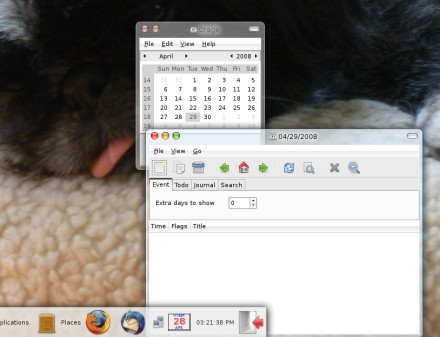
Orage also allows for the exchange, export, and import of calendar data in the .ics format. Entries can be archived, so we can look back at our youth and try to convince ourselves we didn't squander it. It may not be the most powerful calendar application out there, we'd still say that for most purposes, it's more than sufficient.
Xfce may not be the best dressed desktop environment (well, not right out of the box, anyway). We can say without reservation that it is the fastest, and most utilitarian desktop environment from the moment it's launched till the time we log off. The menu is always just a right click away, and well placed panels make easy work of finding applications. The plug-ins and widgets are imminently useful.
Xfce hit the sweet spot in desktop environments: easy enough for a newbie to get started and feel comfortable quickly, powerful and extensible enough for an experienced user to get it all done.
[Via: Download Squad ]
[Tag: ]
0 comments:
Post a Comment