If you have Windows Update configured to automatically download and install hotfixes, security updates, service packs, and other updates, it's not always easy to see exactly what you're installing or what's already been packed onto your PC. WinUpdatesList is a simple application that brings up a list of all the updates that have been applied to your PC.
You can run WinUpdatesList simply by downloading and unpacking a ZIP file and clicking on the executable. There's also a version with an installer/uninstaller available if you'd rather go that route. The program presents a detailed list of each update, what programs it affects, and a brief description, which may or may not be utterly meaningless. But if you double-click an update, you can get a link to the Microsoft knowlede base article, which will (occasionally) make order out of the madness of Microsoft's hotfix naming scheme.
[Via: GHacks ]
[Tag: ]
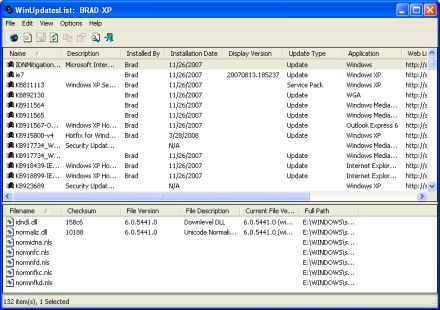
0 comments:
Post a Comment